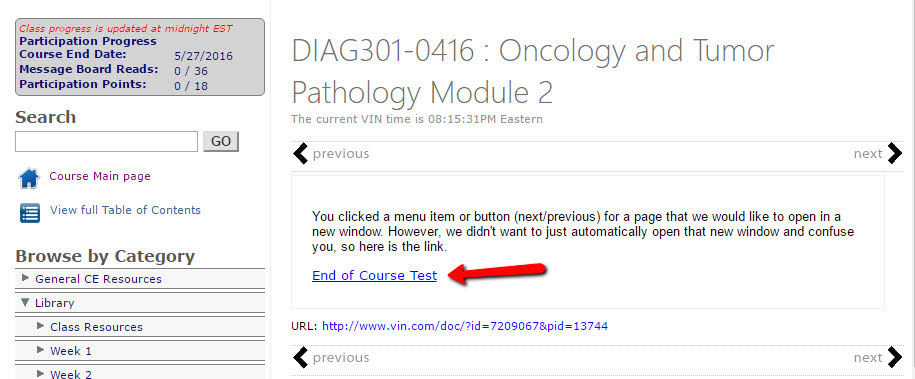The End of Course Test will be available in the course library the day after the last real time session until the course closes. After the course closes, the End of Course Test is replaced with the End of Course Test Answer Key.
The Course Evaluation will be available in the course library from the day after the last real time session until five days after the course closes so you have time to give us your thoughts on the course.
Locating the End of Course Test and Course Evaluation
Login to MyCE and go to the course library. For instructions on how to access the course library, see: Find Your Course Area, Classroom, Library, and Message Board.
Please note that the Search function does not work for links. Using the Search function to locate the End of Course Test or Course Evaluation will not work.
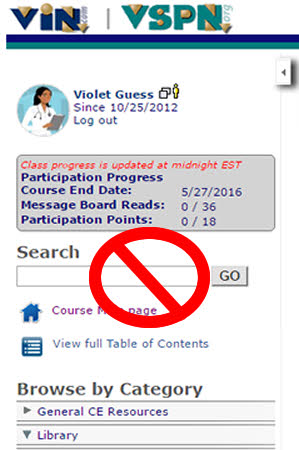
Once within the course library, click on Tests, Quizzes, and Evaluations category in the library menu on the left of the page.
Open the End of Course Test (or Course Evaluation) category and select the End of Course Test (or Course Evaluation) menu item.
Refer to the red arrows in the following image.
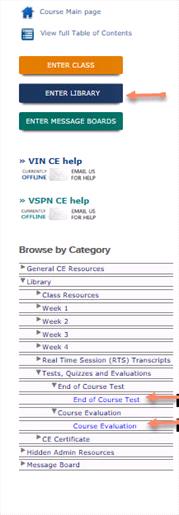
The End of Course Test (or Course Evaluation) page will contain the actual link to the test (or evaluation).
Just click on the End of Course Test link (or Course Evaluation link) to open the test (or evaluation) in a new window.
The link for the End of Course Test is indicated with a red arrow in the following image.